We all use Gmail daily if you are here, which means you may have mistakenly deleted an important email that you have taken a lot of time to prepare or it contains important info. Luckily Gmail has given an option to recover your deleted mail, on the flip side you cannot recover all the emails you have deleted because Gmail stores the deleted emails for a limited time. If you don’t know How To Recover Deleted Mail From Gmail then this article is for you, there are several easy methods to get your mail back.
Contents
How to Get Deleted Mail from Gmail?
Gmail is regularly used by everybody be it for personal use or professional use. It happens to all of us that we may accidentally delete an email, the good thing is that we can recover it within 30 days. If you use Gmail for business then the admin has additional 25 days to recover the permanently deleted emails.
Recover Deleted Mail from Gmail Trash / Bin
Gmail will store the deleted emails for 30 days in the trash folder, and the user can recover the emails from there. A step-by-step guide on how to recover deleted emails from trash in Gmail is explained below check it out.
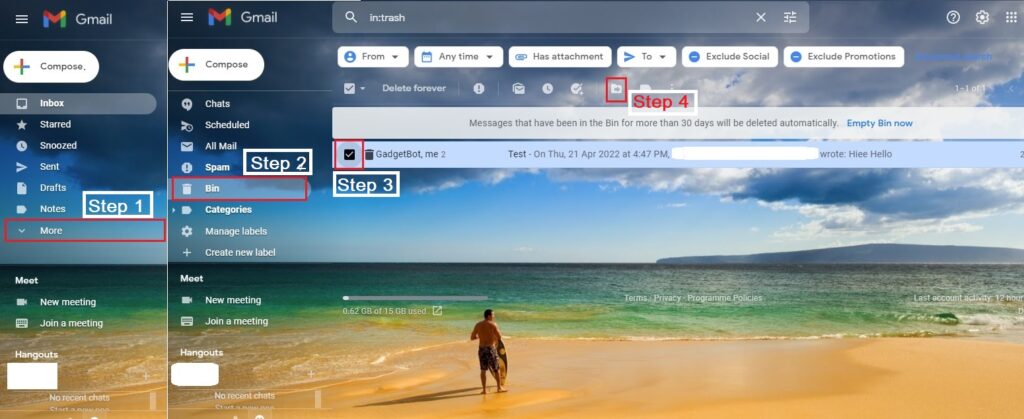
- Login to your Gmail account from the desktop
- Now on the left sidebar, you can see multiple options here click on more
- Once all options are visible click on trash check emails here
- If you found the mail your looking for then check the box before it
- Now click on the move to button and select the folder where you want to move this mail
How to Retrieve Deleted Emails from Gmail on Android and iPhone?
Every android phone comes with a Gmail app, you can recover the deleted mail using the app. The steps for the android and ios are the same, so follow the points given below.
- Open the Gmail app on your phone
- On the left side of the search bar, you can see three lines tap on them
- Now scroll down to the bin and click on it, here check for the deleted mail.
- Tap on the deleted mail now you can see three dots on the right side tap on it.
- From the list tap on the move to option and select the folder you want to move.
- Finally, you will get back deleted mail in Gmail
How to Recover Deleted Emails from Gmail after 30 days?
Deleted emails are stored in the trash/bin folder for 30 days, users can restore the mail whenever they want within the specified time. If the mail is removed by Gmail after 30 days there is no way we can retrieve it. So it is advised to check the Trash / Bin folder every week, if you found any important mail that got deleted then you can restore it.